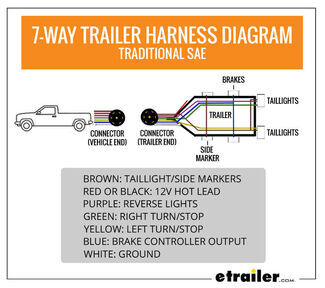How to Test Progressive Dynamics Converter Output
Question:
The PD9155 converter worked previously however will not charge the batteries now. I checked the input power and it is fine. Fuses are good The fan doesnt run. After it stopped working I thought the batteries was the problem so I replaced them. This didnt help. The new batteries died after about 2 hours. I can manually charge them however they dont last long. The converter has a charge wizard plugged into it and the light is on. This unit is the original unit in this motor home and is about 20 years old. I just wont charge the batteries. All electrical connections test good.
asked by: Calvin W
Expert Reply:
Since you've already checked the input voltage for your Progressive Dynamics converter the last thing for you to do is check the output voltage. If you don't get any output voltage then you'll want to replace the converter. We have a variety of replacement converters to choose from and since your Progressive Dynamics unit lasted 20 years I'd say stick to that brand. The 60A part # PD9160A is your best option which we have confirmed with Progressive Dynamics in the past.
But first things first, let's test the output of your PD9155 unit:
1 - Disconnect the negative wire from the negative output terminal.
2 - Connect 120V shore power to the RV.
3 - Connect a multimeter like part # PT89ZR to the proper positive and negative terminals on the front of the converter.
4 - You should be seeing 13.6V (14.6 for Lithium) plus or minus 3V DC. If the voltage is in this range then the converter is good.
5 - If the converter is good then check the fuse or breaker in the battery positive lead.
6 - If the converter output is 0 then check the reverse battery protection fuse(s).
7 - If fuses are good then check the input.
If you get to step 6 and the output is 0 then that means you need to replace the converter. I've attached a photo showing where to connect the multimeter on your converter.

Products Referenced in This Question
Digital Multimeter with 42" Long Test Leads - LED Display
- Electrical Tools
- Testers
- Multimeter
- Yellow
- Performance Tool
more information >
Featured Help Information
Instructions

Continue Researching
- Search Results: 12v rv power converter
- Q&A: What Is The Purpose Of The Progressive Dynamics Charge Wizard Pendant
- Q&A: Wire Gauge for Progressive Dynamics 9300 Series RV Converter Charger
- Q&A: Will 60 Amp Progressive Dynamics 9300 Converter Charger Replace PD9260
- Shop: Progressive Dynamics 9200 Inteli-Power Converter - 12V - 45A
- Search Results: progressive dynamics
- Video: Progressive Dynamics 9200 Inteli-Power Converter: The Breakdown
- Q&A: Replacement Options for PD9155
- Q&A: Charger PD PD79RR for single 560ah lithium battery?
- Shop: Go Power RV Converter and Smart Battery Charger - 12V - 55 Amp
- Shop: Progressive Dynamics Converter Status Remote Pendant
- Shop: Progressive Dynamics 9300 Series RV Converter Charger - 12V - 80A
- Shop: Progressive Dynamics 9300 Series RV Converter Charger - 12V - 60A
- Shop: Go Power RV Converter and Smart Battery Charger - 12V - 75 Amp
- Q&A: Batteries Not Charging, Do I Need to Replace the Converter?
- Shop: AquaFresh High Pressure Drinking Water Hose for RVs - 50' Long x 1/2" Diameter - Blue Vinyl
- Article: Brake Controller Installation: Starting from Scratch
- Video: DIY Install: LaSalle Bristol RV Roof Replacement Kit w/ XTRM Membrane on your 2005 K-Z New Vision
- Search Results: progressive dynamics rv power converter
- Search Results: fox shocks
- Q&A: How To Test The Converter Output Voltage Of The Progressive Dynamics PD4060 Power Center
- Article: Trailer Wiring Diagrams
- Search Results: rv power converter
- Video: Brads Honest 6 Month Review - Air Lift AirLift 1000 Air Helper Springs
- Shop: Trailer Hitch
- Video: Review of Progressive Dynamics RV Power Converter - Standard Charge - PD79RR
- Search Results: suspension enhancement
- Article: 30-Amp and 50-Amp RV Service: What's the Difference?
- Shop: Trailer Wiring
- Article: 5 Things to Know About Weight Distribution Hitches