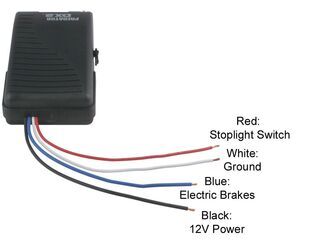Prodigy P2 Display that Shows Changing Number When Not Connected to Brake Controller
Question:
When I brought my Little Guy trailer home the P2 display showed quickly changing humbers. When I hitched up to go , the P@ showed .c. but not changing numbers, unless I was setting it manually. What is this?
asked by: Liza
Expert Reply:
The .c means that the controller is sensing a trailer connection. If the override works but the brake pedal doesn't that would indicate typically that the problem is on the stoplight circuit used for the red wire of the controller.
Testing the brake controller is fairly easy. Sever the blue brake output wire near the brake controller leaving enough room to reconnect it and then apply the manual slide. Using a circuit tester like the Quickee Tester, part # PTW2993, you should get output to the controller side of the wire you severed. If the manual slide activates the trailer brake output wire properly, try the brake pedal. If the brake pedal activates the brake output properly also then the problem is farther back either in the vehicle wiring or on the trailer. Since this is a proportional controller it won't show full voltage.
If either the brake pedal or the manual slide are not functioning properly you will need to test the wires going into the brake controller. Make sure you have power entering the brake controller on the black wire. On the red wire you will only want power when the brake pedal is pressed.
If there is power on the red wire before the brake pedal is pressed you have connected the red wire from the brake controller to the wrong circuit. You would then need to find the brake switch wire that has power ONLY when the brake pedal is activated.
If these connections check out and the brake controller is properly grounded then there is possibly a problem inside the brake controller.

Products Referenced in This Question
Product Page this Question was Asked From
Tekonsha Prodigy P2 Trailer Brake Controller - 1 to 4 Axles - Proportional
- Trailer Brake Controller
- Proportional Controller
- Electric
- Electric over Hydraulic
- Automatic Leveling
- Under-Dash Box
- Dash Mount
- Up to 4 Axles
- LED Display
- Up to 360 Degrees
- Tekonsha
more information >
Featured Help Information
Instructions
Miscellaneous Media

Continue Researching
- Article: Brake Controller 7- and 4-Way Installation Kit (ETBC7)
- Article: Brake Controller Installation: Starting from Scratch
- Article: Trailer Wiring Diagrams
- Q&A: Brake Controller Recommendation for a Truck with Air Brakes and a Trailer with Electric Brakes
- Article: Wiring Trailer Lights with a 7-Way Plug (It's Easier Than You Think)
- Article: Towing a Trailer? Let's Talk About Brake Controllers
- Q&A: What is the Difference Between a 4-Way and 7-Way Trailer Connector
- Q&A: Brake Controller Wiring for Ford E-450 Motorhome
- Article: Installing an Electric Brake Controller on 2007-2013 GM Full-Size Truck or 2007-Present GM SUV
- Article: How to Install a Brake Controller on Chevrolet / GMC 1999-2006 Pickups
- Q&A: Should I Get a Proportional or Time-Delayed Brake Controller
- Q&A: How do I Tell if the Brake Controller is Bad
- Q&A: What is the Difference Between a Class II and a Class III Hitch?
- Q&A: My Vehicle has a 4-Pin Trailer Plug, but Trailer has 7-Pin Trailer Plug